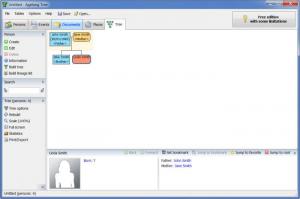Agelong Tree
4.6
Size: 1 KB
Downloads: 8659
Platform: Windows All
Knowing your ancestors is a good reason to create a family tree, but drawing it by hand takes too much time. Even on a computer, if you turn to standard text and image editing software, it will still take too long. With Agelong Tree, this task will go much smoother. You will only need to insert your family's members along with their information and let the program do the rest.
The setup package is 5.70 Mb large, which is no big task even for a slower Internet connection. Except for setting an installation path and placing shortcuts, there is no other action the installation wizard will require. In one or two minutes, the program can be ready to use.
The main functions for creating a family tree are found on different tabs on the program's interface. In order to add new family members, you need to access the Persons tab where you will find all the options for this task, placed in a column on the left side of the main window. Clicking the Create button will make a small menu pop out, where you can select the gender of the person you are about to add. After choosing one of these options, a window will show up where you can type the person's name, age, birth date, events and a lot more details. The persons you add will show up in a detailed list. While having one of them selected, the Create button will bring up new options for adding a son, daughter, spouse and so on.
The persons list won't give you a good enough view of your family's members, especially if it starts to get too populated. But Agelong Tree will always remember how a certain person is related to another. Clicking the Build tree button from the left column will automatically create the actual tree view of your family's members. This can be accessed in the final tab from the main window. Adding new members can be done much easier from here. This is done the same way as in the Persons tab, but the tree will give you a much better view of how your family's members are related one to another. A good thing is that the program lets you create a tree even if you only add a single person. This way you can work directly on the tree view.
There are three more tabs you will find on the main window. Visually speaking, all of them are organized in the same way. The options are placed in a column on the left side of the window and the main part features a list. Under the Events tab, you will be able to associate a certain event with a person. You can perform this task the same way you add a relative. Just select a person from the list and click the create button. The options that will pop up in a small menu include birth, death, marriage and others, which you can select from a long list. The other two tabs let you insert documents (like pictures) and places in the same manner as adding members or events. Associating documents and places can be done while adding or editing a person.
Pros
There are lots of details you can associate with a person and you won't get lost while doing this. The program also allows for printing a family tree or exporting it using formats like PDF, HTML, XML and others.
Cons
Some features are only available in the premium version which you have to pay for. Another drawback to the free edition is that you can add a maximum of 40 persons. With Agelong Tree you can illustrate your pedigree with minimum effort. Its features allow you to create a family tree and customize it in order to give it a professional look.
Agelong Tree
4.6
Download
Agelong Tree Awards

Agelong Tree Editor’s Review Rating
Agelong Tree has been reviewed by Frederick Barton on 06 Feb 2012. Based on the user interface, features and complexity, Findmysoft has rated Agelong Tree 3 out of 5 stars, naming it Very Good